Contact Us
- Call Now:(01)773-455-6676
- Sales Email:sales@dedicatedhosting4u.com
- Support Email:support@dedicatedhosting4u.com
- Billing Email:billing@dedicatedhosting4u.com
Close Support
The Process of Backing up Your Dedicated Server
The Process of Backing up Your Dedicated Server
The Process of Backing up Your Dedicated Server
Backup hosting is one of the most important aspects of IT. But it is often overlooked. By “Backup”. Linux backup servers are mostly for backing up files. You make a copy of your most important files. So that you can restore them if the original file is lost, damaged, or infected. It happened to almost everyone. If it has not happened to you yet, then count yourself lucky. Whether it’s an important working document, a beloved photo album, or your entire music collection, when you lose files on your computer, the question quickly becomes obvious: “Why do you not save yourself?
What is backup hosting?
Backup hosting is a process to make an extra copy of the existing data. These files are needed to prevent data loss when the original files are corrupted or damaged. Another reason for taking backup can be historical aims like longitudinal analysis, statistics, or any other data research purposes. Most of the applications use .BAK extension for backup files like in the Windows environment.
Complete restoration of backup storage or some complicated server configurations like database server, clusters or directory servers may not be possible all the time with some backup applications or systems. The process of handling backup involves the enterprise. This can be a complex method. Unorganized backup storage may have a stack of floppy disks, CDs /DVDs, or a Linux backup server. In this backup process, data protection and data recovery may be at risk.
There are several causes for data loss. The frequent causes are physical PC failure, human error, theft, or disasters such as floods, fires, and earthquakes. It is also usual to save the data in one place, such as “My Documents” on your PC’s hard drive. This refers to that if the modification or deletion of data takes place accidentally, it would take a lot of time to restore them. It will also result in additional costs. An increasing number of virus attacks on dedicated servers are also a risk to commercial information. Because once they attack your dedicated server. They often delete or corrupt your data. This is another reason why a backup hosting server is such an important thing.
What Data Should We Backup?
The choice of backup hosting to backup data for your dedicated server is a key element. It ensures that you have a copy of all your critical information.
What would you need to keep working if your dedicated server has unauthorized access and caused a loss of data? Perhaps you would need your client’s contact information, e-mail addresses, financial accounts, and important documents. Consider how long it took you to gather all this information. What would you do if you could not access it again? These are things you should keep in mind when planning to backtrack.
Types of Backup
The most common types of backup are full backup, incremental backup, and differential backup. Let’s discuss the types of backup in detail below.
Full System Backup
It refers to that with this backup storage it is possible to restore the entire dedicated server which includes applications, operating system, and data to a specified point of time. It gives the whole picture of the system after that user can load the modifications up to that point of time using an incremental backup.
Differential Backup
This refers to backup dedicated server files which are modified after the last complete dedicated server backup. Even though there may not be a record available about when the backup has been taken or when the modification to the data was done.
Full and Incremental Backups
Full server backup means taking the backup of an entire dedicated server. Incremental backup means taking a backup of modified data which can be a tiny part of entire data. When required the restoration of the system at a particular date and time then first consider the whole dedicated server backup plus incremental backups up to that point of time.
Mirror backups
A mirror backup is comparable to a full backup. This backup type creates an exact copy of the source data set. But only the latest data version is stored in the backup repository. That also with no track of different versions of the files. All the different backed-up files are stored separately like they are in the source.
One of the benefits of mirror backup is a fast data recovery time. It’s also easy to access individual backed-up files.
One of the main drawbacks is the amount of storage space required. With the extra storage, the cost increases. The requirement for more maintenance also increases. If there’s a problem in the source data set, such as corruption or deletion, the mirror backup experiences the same. As a result, it is not to rely on mirror backups for all the data protection needs and have other backup types for the data.
Smart backups
Smart backup is a backup type that combines the full, differential, and incremental backup types. It consists of clean operations to manage the backup settings. And also manage the free disk space in the destination. The Smart backup type starts with a full backup.
The advantage is that we don’t need to worry about the number of backups to store. To fit on the destination drive which backup version to clean or merge. As smart backup will take care of that.
The Process for Backup the Dedicated Server Data
A dedicated server is no different from any other computer. It contains large amounts of valuable data that once lost will not be recoverable if they were not previously saved. Although automatic backups must work efficiently on your dedicated server, manual checks also provide an extra level of security. You cannot ignore it. In the primary stage of the server execution, we need to set up the primary backup remote space on our backup hosting server. That folder will store all the files. Whenever you lose the data you can recover it from the backup hosting server.
What if you lose your data?
If you have lost data in the past, you should have learned your lesson to always save everything. But if you have not yet suffered from the loss of server data, consider the following reasons for backing up your data. Backing up your server can cost you a bit more. But keep in mind that you always pay to ensure and protect your car, home, and other valuable devices. So, why should your server be different? By paying a little, you can save a lot. Backups are cheap. But the cost of not backing them up could be much more expensive.
Losing your data is always frustrating and can often result in a lot of work. But an even worse prospect is to explain to someone that their data has been lost. If you are hosting sites for others or if you have other people’s information on your server then by not backing up. You play with their data as much as yours. Switching to a different server is not uncommon. Backing up your data makes migration a lot easier. If you need a new server, backing up your information can save you time and money.
The basic step towards the prevention of software expenses is to take a backup of the whole system in a place where the software is installed at enterprise only. The speed of recovery is very important to any business in case of sudden failures. The methods to quickly recover to a normal state of the business are always suggested. You can re-install the software but cannot replace data. One of the main reasons for data restoration loss is invalid backup files.
Backup process
Make a copy of present databases and modifications, files particularly needed for an enterprise. For example, reports, sheets, formatted files, etc. Make more than one copy of backup files on external storage devices like a tape drive or CD/DVD or a backup dedicated server. Most people use Linux backup servers. Check the backup on a timely basis which involves creating a backup of the database, restoring using the backup file. For safety purposes, restore it in a test environment at first. That means store at an individual server or standalone workstation. By doing this you can protect the active database from corrupted backup files. After the restoration check whether users can log in and data is correct or not. At the end restore the actual data from the backup dedicated server or where you have taken the backup.
Recommendations to protect your data files
Always suggested that take a backup of the databases before updating the software. Create a compressed backup file in the directory other than the main database. This can be scheduled and automated to make a copy to removable disks.
Most of the systems are automated to take backups and also to process. It is preferable to take backup in an archival format. Consider the backup hosting suitable for your enterprise. Take suggestions from professionals for reliable backup hosting. Create more than one set of backups on a data backup server. It can avoid the complexity of recovering the data. Store one set of backups in an offshore location. When needed, carry along with you. Check the data backup server on a timely basis whether it is properly working or not. You can do this by testing the backup files. Also, you can get knowledge of the restore process from the data backup server.
Make a copy of the latest backup to CD/DVD / Linux backup server or any other media but don’t overwrite it. Take a backup before doing any import or purge or any other change. You may create a schedule for backup hosting and store all backup files in one place. If possible create a backup for each software and name them appropriately. Backup may include files used for calculations, importing, reporting, etc., documents, internal methods documentation, and other files required regularly.
Conclusion
Anything can happen and no one is exempt from the dangers of losing data. So, never assume that your server is different. No matter how secure it is. Always be ready for the worst with the simple task of backing up. Essentially, it’s a simple and easy process that could save you a lot of time in the future. Use a Linux backup server as your external backup source to protect your data. It is best not to be someone who has learned from his mistakes. Instead of being the one who took the precautions and secured their server. So, that error never occurs in the first place.